I've felt much more organised this year which is a good thing, since I have a chatty bunch of grade 2's to deal with. It's also funny how everything has just seemed to fall into place in my second year of teaching. I am feeling much more confident and much less stressed about the small stuff.
 |
Samsung Galaxy Tab A
with s-pen (8" version) |
One way that I have found I have kept myself better organised is by using my new tablet (Samsung Galaxy Tab A with S-pen). In particular, I have been using a combination of the apps 'Squid' and 'Evernote' to keep all my reading conferences, running records and number assessments together.
Before I talk about the use of the apps, I have to first explain the choice of tablet. I used to own a Samsung Galaxy Note 10.1 and I loved it. I used it a lot whilst I was studying but decided to sell it so I could buy a decent laptop. I didn't think I would have a need for a tablet like that once I was teaching. The one thing I loved most about it was the fact that the stylus was the closest resemblance to writing with an actual pen.
 |
I feel so organised by keeping all my
notes in Evernote. |
Fast forward to teaching and I had been using an iPad that my school provided and I found annotating or any form of note taking (using handwriting) so difficult using those awful fat, squishy styluses and even worse using my equally fat, squishy fingers (haha). I know I could spend money to get a decent stylus for the iPad but they are still clunky, need batteries or in some cases will only work on certain apps. So, this is why I went back to buying my own 8 inch Galaxy tablet with the s-pen.
*disclaimer - this is not an ad for Samsung, I know there are a few brands with pen-like styluses; I just prefer this brand as it is what I am most familiar with.
What is Squid?
 |
| Meet Squid (formerly Papyrus) |
Squid (formerly called Papyrus) is a note taking app for use with Styluses. I really like their features because they allow me to scribe over the top of pdf files which is perfect for when I am doing running records. Once I have annotated the pdf's I am easily able to export it to my chosen Evernote notebook for later viewing.
It may sound a bit like double handling using two apps but I find that Evernote (in particular, the Skitch feature) for Android is a bit laggy when it comes to handwritten annotations.
Anyway, I have rambled enough. Here is some photo's to help you get started. If you need some help, feel free to leave a comment and I can walk you through it.















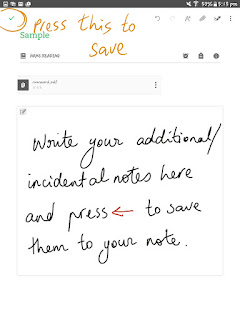

Wow...thankyou Dan.
ReplyDeleteNo problem Robyn :)
DeleteWow...thankyou Dan.
ReplyDeleteYou should be a spokes person for Evernote!
ReplyDeleteHaha - I used to hate using it and now I just can't imagine working without it.
ReplyDeleteThanks. I was actually searching which is better between evernote and squid. Funny is I did what you exactly did with Evernote and squid before I found your blog. I agree that Evernote's handwriting feature is leggy but the app itself has tons of capabilities that squid doesn't have. So I have decided that I will be using both.
ReplyDeleteCan you recommend a stylus for Samsung Galaxy tab s? Something with a fine tip. So that it feels like writing with a pen.
Thanks.
3 Ways to Maximize Productivity With Evernote
ReplyDeletehttp://masteryournotes.com/books/master-note-system-new-way-use-evernote-organize-life/